Interesting Features of the Dart Programming Language

Dart falling into Saturn (original image from National Geographic Cassini video)
Table of Contents:
 Dart Language Features
Dart Language Features
- Flexible imports and exports
- Constructors
- Named and optional parameters
- Constants
- Cascade notation
- Null-safe operators
- Optional dynamic typing
- Callable Objects
- Collection if/for and spreads
- Asynchronous Programming
- Isolates
 Dart Platform Features
Dart Platform Features
- Multiple compilation modes
- Hot reloading
- Rewinding debugger
- Code generation
- Platform-specific testing
Introduction
Dart is often compared to Java for being a “boring” language. While it’s true that if you know Java (or JavaScript for that matter) Dart will look pretty familiar, I hope you’ll agree after reading the rest of this post that Dart has quite a lot more to offer, without going to extremes and becoming inaccessible. And to be honest, I would even go as far as saying that Dart deserves to be regarded as belonging to the same league as other modern languages like Kotlin and Swift (but with a killer app the other 2 are lacking: Flutter).
Flutter developers tend to love the language from what I’ve been reading lately, and I can definitely see why.
Flutter is already the 3rd most loved Framework in the StackOverflow Developer Survey 2019.
In this article, I want to show how the Dart of 2019 (version 2.4 to be exact) is actually quite an exciting language!
I’ll discuss some nice feature of the language itself, as well as some neat platform characteristics (like built-in platform-specific - like browser - testing support and hot reloading) which make developer’s lives so much easier.
By the end, I hope you’ll be as convinced as I am that Dart deserves the success it is starting to finally enjoy, and that it might be a good choice for multi-platform development at present, and even more in the future.
Where Dart is coming from
Before we start, a little bit of history is appropriate so that, in case you’re not familiar with Dart and its origins, you may better understand the rest of this post.
Feel free to skip it if you’re just interested in the code.
The Dart programming language was born in 2011 with the modest goal of fixing the web. In other words, to try and replace JavaScript in the browser.
See this discussion on HackerNews for how Brendan Eich felt about Dart at the time. TL;DR he thought it was a hostile, replace-not-embrace effort by Google to kill JS.
Needless to say, it failed miserably.
That became clear when Google announced in March 2015 that it would not include the Dart VM in Chrome (as everyone had expected), and would instead focus on the Dart-to-JS compiler.
That seemed like a death blow to Dart. After all, it was now relegated to a mere tranpile-to-JS language, just one out of many… and not a very exciting one at that.
To most people, the language was en route to quickly fade away and become a tiny footnote in the history of programming languages.
But the language survived and, at least at Google, continued to prosper.
And then, something happened!
In May 2017, Google released the first public alpha version of Flutter, a cross-platform user interface development framework that uses Dart to create mobile apps for both iOS and Android. With time, Flutter started to get quite popular (🌟 65,792 stars on GitHub as of writing).
That sparked new life into the Dart project, and with the releases of Dart 2 in August 2018, and Flutter 1.0 soon after, it became clear that Dart is absolutely back in town, and I dare say it’s going to be one of the fastest growing technologies in 2019!
In May 2019, Google announced its intention to expand Flutter beyond mobile, to web, embedded and Desktop.
Quick Dart Overview
As I expect many readers to not be familiar with Dart yet, specially with Dart 2.3+, I think it’s necessary to quickly introduce the language before we discuss the more interesting features.
Let’s start with the basics. Dart is a statically-typed language with a sound type system.
Here’s the simplest possible Hello World implementation in Dart:
main() {
print("Hello World");
}
As you can see, Dart supports free functions. It also has classes:
class Person {
final String name;
final int age;
Person(this.name, this.age);
@override String toString() =>
"Name: $name, Age: $age";
}
The above example shows how Dart also supports String interpolation and arrow functions/methods (for single expression implementations).
You can use the dart command to run any Dart file with a main function using the Dart VM in interpreted mode:
$ dart main.dart
You can also compile to machine code for Linux, Windows and MacOS using dart2aot, then run it with dartaotruntime:
$ dart2aot main.dart main.dart.aot
$ dartaotruntime main.dart.aot
If you want to generate JavaScript to run Dart in the browser, you can use dart2js:
$ dart2js -o main.js main.dart
Usually, though, you would automate this step using webdev, a tool written in Dart
itself that’s Dart web developer’s best friend!
See the official Get Started guides for more details:
Dart Language Features
The rest of this article focuses on the things I believe are interesting and noteworthy about Dart. For a high level overview of most Dart features, see the Tour of Dart.
 Flexible imports and exports
Flexible imports and exports
Let’s start with a very simple feature: Dart imports/exports.
Dart imports can refer to Dart standard library packages, third-party packages or to other local files:
// Local file import
import 'some_dir/other_file.dart';
// Dart standard library import
import 'dart:collection';
// External package import
import 'package:http/http.dart';
The above imports will expose everything that is public in the file or package to the global namespace.
So, to use a type from dart:collection, for example, no namespace is necessary:
import 'dart:collection';
final queue = DoubleLinkedQueue<int>();
But it is also possible to namespace the import instead, to avoid conflicts:
import 'dart:collection' as collection;
final queue = collection.DoubleLinkedQueue<int>();
Namespaced imports can also make the code more readable as some packages are designed to be namespaced,
such as the http package:
import 'package:http/http.dart' as http;
main() async {
final response = await http.get('/something',
headers: {'Accept': 'text/html'});
assert(response.statusCode == 200);
}
It is also possible to only expose certain types from an import (whitelisting), or to import everything except some specific types (blacklisting):
import 'dart:collection' show DoubleLinkedQueue;
import 'dart:math' hide Rectangle, MutableRectangle;
It is also interesting to note how Dart handles package exports.
As shown above, package imports are usually of the form import 'package:<name>/<name>.dart'. That is, you normally
import one file from the package which contains all of its exports. The file will look something like this:
import 'src/some_definitions.dart';
import 'src/more_definitions.dart';
export function1;
export function2;
export TypeA;
This results in a very simple, but efficient and concise module system.
 Constructors
Constructors
Dart has 3 different types of constructors:
class UsesNormalConstructor {
String value;
UsesNormalConstructor() {
value = "hello";
}
}
class UsesNamedConstructors {
String value;
UsesNamedConstructors.firstConstructor() {
value = "first";
}
UsesNamedConstructors.secondConstructor() {
value = "second";
}
}
class UsesFactoryConstructor {
final String name;
// private named constructor
UsesFactoryConstructor._create(String name) :
this.name = name;
factory UsesFactoryConstructor(String name) {
// can return a new instance, some cached instance,
// or even a subtype!
return UsesFactoryConstructor._create(name);
}
}
main() {
print(UsesNormalConstructor());
print(UsesNamedConstructors.firstConstructor());
print(UsesFactoryConstructor("joe"));
}
Since Dart 2.0, it is not necessary to use the
newkeyword when invoking a constructor.
More interestingly, constructors that simply initialize the class’ variables can be written in shorthand notation:
class Example {
String text;
int number;
Example(this.text, this.number);
}
Looks quite nice, and saves the developer from writing repetitive, tedious code (e.g. this.text = text;).
 Named and optional parameters
Named and optional parameters
Dart allows the programmer to decide whether a function should take positional or named arguments.
The most basic syntax is for positional arguments (i.e. the position of an argument determines which parameter is bound to it, as in most languages):
add(int first, int second) => first + second;
add(1, 2);
To use named arguments instead, just wrap the parametes within { and }:
add({int first, int second}) => first + second;
add(first: 1, second: 2);
A better example would be a function that requires several parameters… or even better, a constructor, as in the following example:
class Person {
String firstName;
String lastName;
int age;
String occupation;
Person({this.firstName, this.lastName, this.age, this.occupation = 'unknown'});
}
A person can then be created with a very nice syntax:
final joe = Person(
firstName: 'Joe',
lastName: 'Doe',
occupation: 'plumber',
age: 32,
);
This is used extensively in Flutter code, making UI code look very easy to read:
Example from FlutterByExample.com
@override
Widget build(BuildContext context) {
return Padding(
padding: const EdgeInsets.symmetric(horizontal: 16.0, vertical: 8.0),
child: Container(
height: 115.0,
child: Stack(
children: <Widget>[
Positioned(
left: 50.0,
child: dogCard,
),
Positioned(top: 7.5, child: dogImage),
],
),
),
);
}
The @required annotation can be used to declare that certain named arguments must be provided:
class Person {
String firstName;
String lastName;
int age;
String occupation;
Person(
{@required this.firstName,
@required this.lastName,
this.age,
this.occupation = 'unknown'});
}
Failing to provide a @required argument normally results in a warning, but that can be easily
converted to an error
if desired.
Optional parameters, similarly, are wrapped with [ and ]:
String wrap(String text, [String wrapper = ' ']) =>
"$wrapper$text$wrapper";
print(wrap("hello")); // prints ' hello '
print(wrap("Dart", "!!!!!")); // prints '!!!!!Dart!!!!!'
As you can see in the examples above, both named and optional parameters may be given default values.
 Constants
Constants
Constants are frozen, immutable values determined at compile-time.
As explained in Const, Static, Final, Oh My!, const objects:
- must be created from data that can be calculated at compile time.
- are deeply, transitively immutable.
- are canonicalized. For any given const value, a single const object will be created and re-used no matter how many times the const expression(s) are evaluated.
Dart’s
staticandfinalkeywords behave like in Java.
All you need to make instances of your own types possibly const is to declare its constructor const:
class Example {
final String text;
const Example(this.text);
}
All of the fields of a
consttype must be final and haveconstconstructor themselves.
It is possible now to create constants of that type:
const constExample = Example("Something");
The const keyword is inferred when calling the constructor in this case… however, when you want to pass a
const to a method, for example, you need to explicitly call the constructor as below:
takesExample(Example ex) => /* TODO */ null;
takesExample(const Example("Something"));
This is very common in Flutter code, where constants are used to provide settings, as in this example from flutterexamples.com:
Container(
padding: const EdgeInsets.all(0.0),
color: Colors.cyanAccent,
width: 80.0,
height: 80.0,
),
 Cascade notation
Cascade notation
The cascade notation is not so common in other languages, but it is widely used in Dart as it has proven itself to be really useful!
It allows repeated method calls on the same variable to be expressed more concisely.
For example, you might need to write something like this in Dart Web (using type-safe CSS setters):
final element = Element.div();
final style = element.style;
style.width = '50%';
style.height = '4em';
style.padding = '1em';
append(element);
With the cascade notation, this can be written as a single expression:
append(Element.div()
..style.width = '50%'
..style.height = '4em'
..style.padding = '1em');
Very neat.
 Null-safe operators
Null-safe operators
Even though Dart currently has nullable values (variables of any type can be null), Dart has several null-safe
operators to make it easier to avoid null pointer exceptions.
The Dart team is currently working on non-nullable types that will make the compiler check all access to nullable variables! This feature should be in the next Dart release, and will allow gradual migration from existing code bases! I will udpate this post once it is released.
For example, it is possible to access nested properties of possibly-null variables using the ?. operator:
print(Person().lastName?.toLowerCase()?.indexOf('a')); // null
This is commonly used together with the ?? operator to use a default value in case something is null:
print(Person().lastName?.toLowerCase()?.indexOf('a') ?? -1); // -1
As mentioned in the Named Parameters section, it is possible to get the
compiler to emit a warning or an error if the value for a parameter is not provided by annotating it with the
@required annotation.
There’s also an operator ??= for only assigning to a variable if the variables is currently null:
String s;
void something(String newValue) {
// if s is null, it gets a new value!
s ??= newValue;
}
 Optional dynamic typing
Optional dynamic typing
This one may be controversial, but I find it very handy in some situations!
Even if most of your Dart code is type-checked at compile-time, you’re still able to write some parts of it, specially those at the boundary of your system (where type checking is impossible, such as where it crosses the network), using dynamic typing.
A prime example of such circumstance is when receiving JSON from a third-party REST API.
Because of the support for dynamic typing, Dart does not force you to create types for every piece of data you might receive (though you can easily do that if you wish, using the powerful built_value package).
For example:
import 'dart:convert' show jsonDecode;
main() {
// simulate a JSON String received from a HTTP request
final json = '''
{
"id": 12345,
"age": 35,
"first_name": "Jimmy",
"hobbies": ["jumping", "basketball"]
}
''';
dynamic object = jsonDecode(json);
try {
if (object["hobbies"]?.contains('jumping') ?? false) {
print("${object["first_name"]} likes to jump!"); // Jimmy likes to jump!
}
} catch (e) {
print("Unexpected Json!");
}
}
Declaring a variable as dynamic essentially turns off type checking. This can make code much more concise and avoid a
lot of boilerplate if used wisely! Having to declare a new class with several fields and nested types just to be able
to parse some simple JSON that may change at any time seems wasteful in comparison, and it’s not safer in any way.
Of course, passing dynamic Objects around in your code would be a terrible idea, but if isolated to small functions
as in this example, they can be the best choice from both the readability and maintainability point of view.
 Callable Objects
Callable Objects
This is a small, but neat feature: objects of a class that exposes a call method can be used as functions!
This makes it possible to create “customizable functions” (similar to currying) on the go:
class Adder {
final int initial;
Adder(this.initial);
int call(List<int> values) => values.fold(initial, (a, b) => a + b);
}
main() {
final add10 = Adder(10);
print(add10([20])); // 30
print(add10([20, 30, 40])); // 100
}
Like a normal function or method, callable objects may be passed to functions that take other functions as long as the types match:
void takesFun(int Function(List<int>) fun) {
print("Fun: ${fun([50])}");
}
// add10 from the previous example can be used!
takesFun(add10);
 Collection if/for and spreads
Collection if/for and spreads
This is the newest, and arguably, coolest and most unique feature of Dart!
Collection-if and for make it much easier to conditionally add zero-to-many item(s) into a slot of a collection literal.
It should be easy to understand with some examples:
// on Windows, prints "[run, .exe]"
// on other platforms, "[run]"
print(['run', if (Platform.isWindows) '.exe']);
final numbers = Iterable.generate(10, (index) => index + 1); // 1 to 10
final evenNumbers = [0, for (var n in numbers) if (n % 2 == 0) n];
print(evenNumbers); // [0, 2, 4, 6, 8, 10]
Notice that these examples may look like for-comprehension from other languages, but they are not quite the same thing!
The for and if results are spread into the slot of the collection where they are located, producing no value, one
value, or many values in that slot.
Similarly, Dart provides a spread operator (...), which is used like this:
List<int> withBothEnds(int endElement, List<int> list) =>
[endElement, ...list, endElement];
// prints "Both ends: [42, 1, 2, 3, 42]"
print("Both ends: ${withBothEnds(42, [1, 2, 3])}");
This makes some very common code a lot easier to read and write! Specially UI code, which is the reason these features were introduced in the first place.
Here’s a Flutter example showing how the skillful application of spreads can make code a lot nicer:
Example copied from Making Dart a better language for UI.
Widget build(BuildContext context) {
return Row(
children: [
IconButton(icon: Icon(Icons.menu)),
if (!isAndroid) ...[
Expanded(child: title),
IconButton(icon: Icon(Icons.search)),
]
],
);
}
 Asynchronous Programming
Asynchronous Programming
Asynchronous programming in Dart is absolutely first class.
Using async/await, as well as Streams to write asynchronous code is incredibly easy.
Take this HTTP server example, based on the HTTP clients & servers article in the Dart docs:
import 'dart:io';
Future main() async {
var server = await HttpServer.bind(
InternetAddress.loopbackIPv4,
4040,
);
print('Listening on localhost:${server.port}');
await for (HttpRequest request in server) {
request.response.write('Hello, world!');
await request.response.close();
}
}
This is one of my favourite code snippets in any language!
Notice how main is marked as an async function… async functions are allowed to await on Futures and
Streams… this
makes asynchronous code read as easy as synchronous code, but without ever blocking the main thread (which is
incredibly important in servers and GUIs, for example), freeing the
Dart Event Loop to execute other
pending functions that might have been waiting.
Because HttpServer.bind(...) returns a Future<HttpServer>, we can await on it, which suspends the execution of
the current function until a value is available from the Future… at which time server is assigned with the value
and execution proceeds.
The line await for (HttpRequest request in server) works because HttpServer implements Stream<HttpRequest>, and
in Dart, Stream is a source of asynchronous data events.
Support for Streams is very rich in Dart, so their use is widespread.
For example, dart:html uses Streams to represent user events… onClick returns a Stream that can be listened
to:
querySelector('#my-button')
.onClick.listen((event) => print("User clicked"));
A simple way to create a Stream is to use the async* generator syntax:
Stream<int> countStream(int to) async* {
for (int i = 1; i <= to; i++) {
yield i;
}
}
For more information about Dart Streams, do read the Streams Documentation as well as the Creating Streams article, as Streams are one of the most important features of Dart!
For even more advanced Streams use cases, see the awesome RxDart package, which implements the ReactiveX API and integrates seamlessly with Dart’s native Streams.
 Isolates
Isolates
Dart code is normally run in a single thread. Even asynchronous code as explained in the previous sections is bound to a single Thread.
But Dart makes it easy to use other Threads via Isolates when necessary.
Isolates are conceptually more similar to different processes than Threads, given that they do not share memory (hence their name) and can only communicate with each other via message passing.
Unfortunately, using native
Isolates directly is quite cumbersome, so you should probably go with the isolate package instead (which is from the Dart Team), as I did in the example below.
This example shows how one can run a heavy computation on a different Isolate (likely in a different CPU core):
import 'package:isolate/isolate.dart';
heavyComputation(String question) {
// do some heavy work!
return 42;
}
void main() async {
final runner = await IsolateRunner.spawn();
final answer = await runner.run(heavyComputation, "What is the answer?");
print("The answer is $answer");
await runner.kill();
}
The heavyComputation function is passed to the IsolateRunner.run
method, which executes it in another Isolate, passing the given argument, "What is the answer?", to it on the other side.
The answer (42, evidently) is then returned asynchronously and printed from the main Isolate.
Notice how the same async/await pattern is used for running code in another Isolate (but this time, achieving real
parallelization!).
Because Isolates do not share memory, any state that is maintained outside of the function’s arguments will be separate in the main Isolate and the other Isolate. That is, only the information passed explicitly into the function that is run by the main Isolate is available inside the other Isolate (i.e. a global variable that is set in the main Isolate will not have the same value in the other one!). It’s important to understand that, when sending a “message” to an Isolate, the message is passed by value. This guarantees memory isolation between Isolates… so, don’t be surprised when you make a change to an object in your current Isolate and that change is not reflected on another Isolate you passed the object to - the other Isolate received an independent copy of the object, not the object itself!
Aqueduct, a web framework for Dart, handles HTTP requests in parallel by making use of Isolates.
Dart Platform Features
Now that we’ve seen lots of cool feature of Dart, the language, it’s time to take a look at Dart, the platform.
 Multiple compilation modes
Multiple compilation modes
Since its inception, Dart has always been a multi-platform language. It can run natively or interpreted on its own DartVM (on Linux, Windows, MacOS, and of course, on iOS and Android with Flutter), or it can run on any browser when compiled to JS, as we saw in the beginning of this post.
We have already encountered the dart, dart2aot, dart2js and dartaotruntime commands in the introduction… but
when actually working on a larger Dart project, you’re likely to interact more directly with pub, webdev
(if working on web), and flutter (for mobile). You might also like to use the dartanalyzer, as we’ll see.
The IntelliJ IDE (and its sibling, Android Studio) as well as VSCode have great support for running the Dart tools automatically, but it is good to know exactly how these tools work even if you don’t need to run them manually often.
 pub, the Dart Package Manager and build system
pub, the Dart Package Manager and build system
Pub can be seen as the Dart package manager and build system. It underlies the tools for all platforms.
Most of the time, you’ll just use it to interpret your build file, pubspec.yaml and download dependencies from a Dart Packages repository (normally, pub.dev but anyone can run a pub_server).
If you have a Google Account, you can use that to publish packages to pub.dev!
Here’s an example pubspec.yaml file:
name: my_package
description: A sample command-line application.
version: 1.0.0
homepage: https://www.example.com
author: Me <me@example.com>
environment:
sdk: '>=2.1.0 <3.0.0'
dependencies:
path: ^1.4.1
dev_dependencies:
pedantic: ^1.0.0
test: ^1.0.0
Check this blog post to learn about the
pedanticlibrary, an opinionated set of lints for Dart.
Pretty self-explanatory… this is basically what the Dart scaffolding tool, stagehand,
will generate for you (run pub global activate stagehand, then stagehand console-full, for example, to generate a
new Dart application with a pubspec file and some simple Dart sources already in place).
Run pub get to download the dependencies.
Flutter developers usually interact with the
fluttertool directly, not withpub… for example, Flutter developers should runflutter pub getrather than justpub get. See the Flutter Tutorial for more information.
Dart source code is expected to be placed in different directories depending on its purpose:
bin/- for CLIs and other runnable applications.lib/- for shared packages.web/- for web applications.test/- for all tests.example/- example source code (shown in the package documentation in pub.dev).
 Running code on the Dart VM (interpreted or native)
Running code on the Dart VM (interpreted or native)
To execute your application entry point (a .dart file with a main function) using the Dart VM:
$ dart bin/main.dart
You can make your package easily executable by other Dart users by specifying the executable files on your pubspec.yaml file, see the pubspec docs for more information.
To pre-compile it to machine code:
$ dart2aot bin/main.dart main.dart.aot
Then, you can run it with the minimal Dart native runtime, dartaotruntime (only around 5MB):
$ dartaotruntime main.dart.aot
To create a minimalistic Docker image for your AOT-compiled Dart application, check out this Gist. This Dockerfile builds a Docker image based on the
bitnami/minideb(mini Debian) image, which together with thedartaotruntimetool, takes up only around 55MB.
If you don’t mind using the full dart tool to run your app, you may achieve a
higher peak-performance if you create
an app snapshot instead of using dart2aot:
$ dart --snapshot=main.dart.snapshot
--snapshot-kind=kernel
bin/main.dart
The snapshot is run with the simple dart tool:
$ dart main.dart.snapshot
Dart may soon gain an extremely strong framework for building desktop apps with rich user interfaces, as Flutter is coming to desktop and to the web!
 Running code in the browser
Running code in the browser
Even though you can easily use dart2js to compile Dart directly to JS, if your focus is to develop web applications,
you should definitely use the webdev tool.
It takes care of re-building your app and bundling assets as needed, and has a live-reloading web server.
Check my blog post on Using Sass and Bulma in Dart Web Projects to see how you can easily setup a comfortable web development environment.
To build your app, in release mode, into the build/ directory, run:
$ webdev build
To serve it locally with hot reloading (currently does not keep state, as in Flutter hot reload - but this should be fixed soon, we hope):
$ webdev serve --auto=restart
 Running code on mobile
Running code on mobile
Finally, running Dart on mobile, be it Android or iOS, is as easy as it gets with Flutter!
Once you’re setup, all you need to do is:
$ flutter run
Check the Flutter docs for details.
 Hot reloading
Hot reloading
In all platforms, Dart supports hot code reloading. We’ve seen above how to use that on the web… on Flutter, it works out-of-the-box and is one of the strong points of the framework!
Here, we’ll just see how to hot reload Dart code directly on a running Dart VM.
I’ve written a little sample CLI app to show how that works:
import 'dart:async';
import 'dart:convert';
import 'dart:io';
String prompt = '>> ';
void main() async {
stdout.write("Echo program! Enter 'quit' to exit.\n$prompt");
await for (final line in readLine()) {
final quit = processLine(line);
if (quit) break;
}
}
Stream<String> readLine() =>
stdin.transform(utf8.decoder).transform(const LineSplitter());
bool processLine(String answer) {
if (answer == 'quit') {
print("Goodbye!");
return true;
} else {
stdout.write("echo: $answer\n$prompt");
return false;
}
}
To enable hot reloading (and the debugger), run the program with the --observe flag:
$ dart --observe bin/main.dart
Observatory listening on http://127.0.0.1:8181/j2GeEfVT_1o=/
When you open the given URL on your browser, you should see the Dart Observatory:
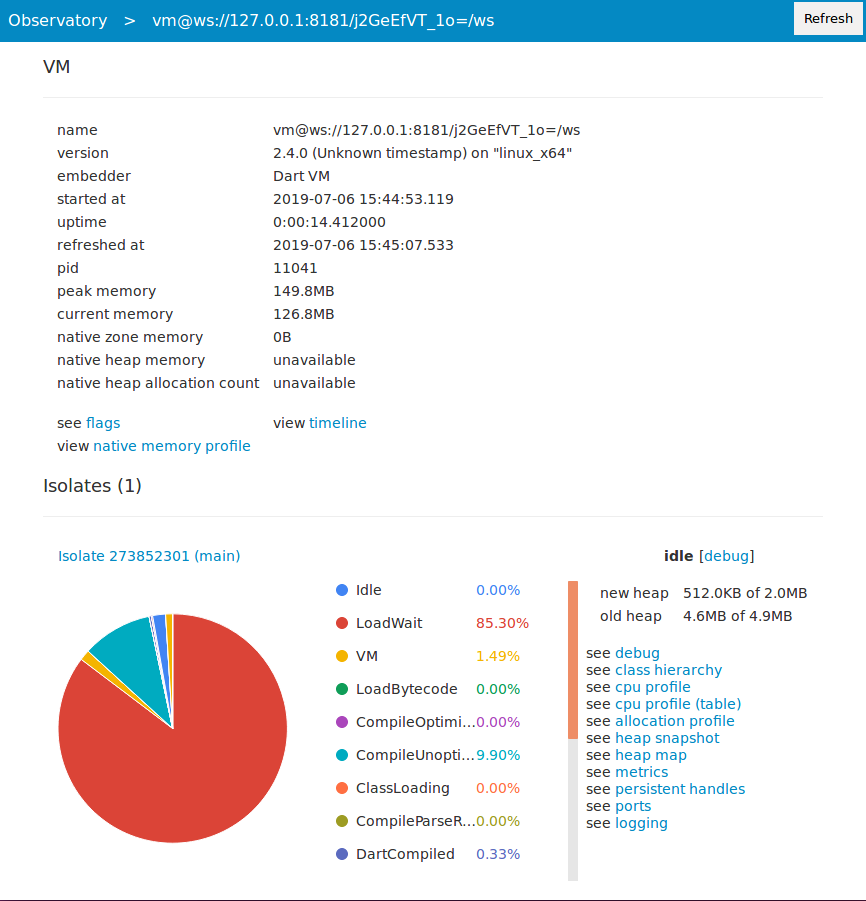
Work is currently in progress to replace the Observatory with something even better: DevTools, a suite of performance and debugging tools for Dart and Flutter!
Click on the main Isolate link, above the chart (or use the breadcrumb at the top), and you’ll see the Isolate’s screen:
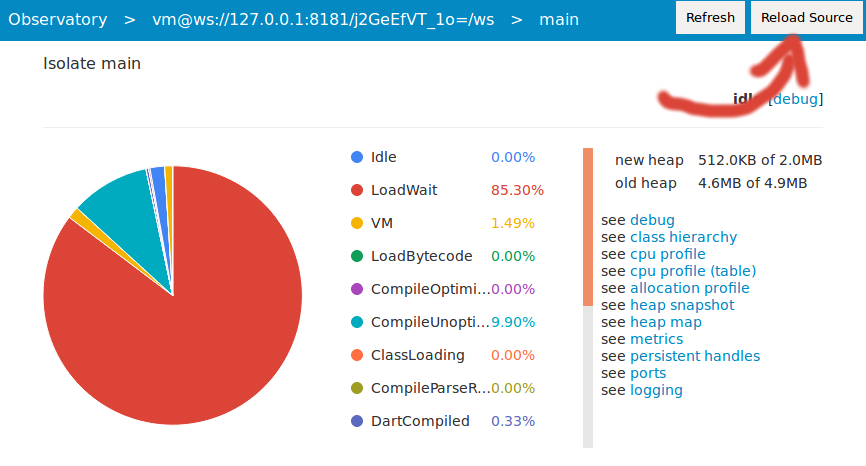
I added a big, red arrow to show where you need to click to reload the code.
Make changes to the Dart script, click on the “Reload source” button, and see how they reflect immediately on the CLI.
Another way of reloading the code is by entering the reload command in the Debugger Screen.
Pretty much anything can be modified in the code… but one thing that does not change is the state of existing objects… for example,
try changing the prompt variable in the script:
String prompt = 'Me >? ';
After reloading, the prompt will not be changed in the running CLI… to change that, you need to actually run code that sets the variable to something else…
The Dart Observatory is able to evaluate expressions, but it is a bit buggy on FireFox from what I tried, working better on Chrome (this may cause some raging reactions - but calm down, it’s very likely that the Observatory just doesn’t receive much attention from the development team, as they’re pretty focused on bringing in some cool new features to the language for now)… but I found out that the IntelliJ debugger can evaluate expressions without problems (on the other hand, it does not seem to be able to hot reload! Can someone please fix that!?).
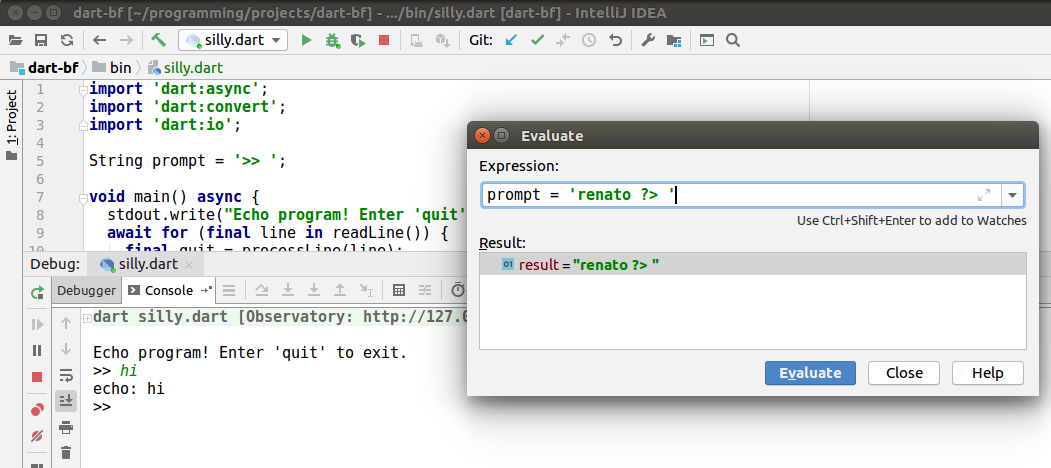
I can’t comment on DartCode, the VSCode plugin for Dart/Flutter as I’ve only tried it briefly (and prefer JetBrains products in general), but I’ve seen some talks by the Dart team where they use that, so it’s probably good!
It’s also possible to evaluate code in the Observatory’s debugger, as we’ll see in the next section.
It’s not too hard to hook into the Observatory API and add framework-specific hot reloading capabilities… the Angel Web Framework authors did that, and it’s pretty cool.
The jaguar_hotreload package makes auto-hot-reloading as easy as two
lines of code before your main function:
import 'package:jaguar_hotreload/jaguar_hotreload.dart';
main() async {
final reloader = HotReloader()..addPath('.');
await reloader.go();
// TODO your code here!
}
 Rewinding debugger
Rewinding debugger
This is a really powerful feature of the Dart debugger: the capacity of rewinding code execution, going back to a previous point in the program.
Unfortunately, it seems that, as of writing (July 2019), the only way to do this is via the Observatory’s debugger… neither IntelliJ’s nor VSCode’s debuggers seem to have this feature yet.
To illustrate how this works, let’s consider the example of the previous section. Run the CLI with the Observatory enabled, then open the main Isolate and go to the debugger.
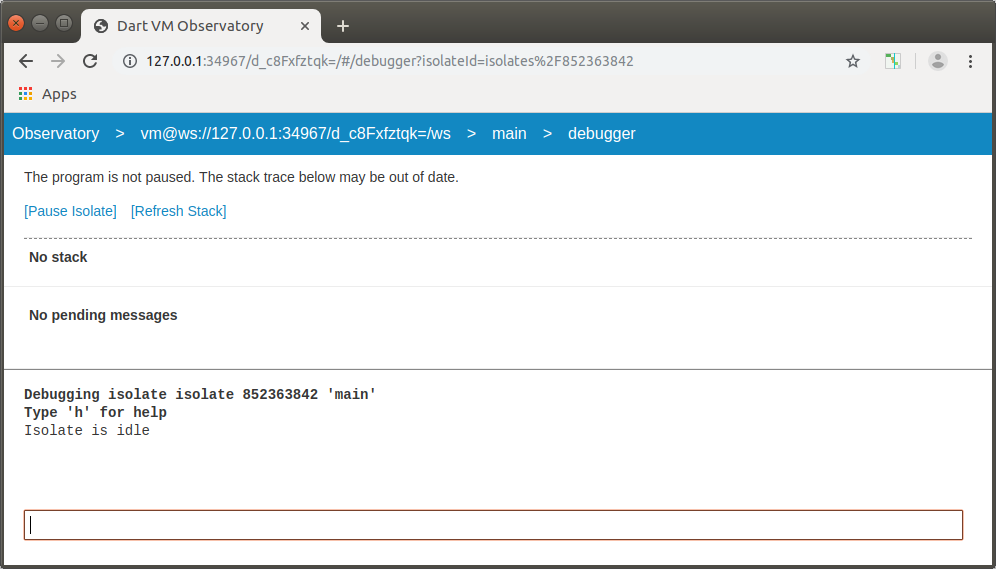
Add a breakpoint at the processLine function:
> break processLine
Tab completion, as well as up/down history navigation, work in the debugger terminal!
Then, from the app’s shell, enter something…
Echo program! Enter 'quit' to exit.
$ >> hello
The debugger should stop at the processLine function:
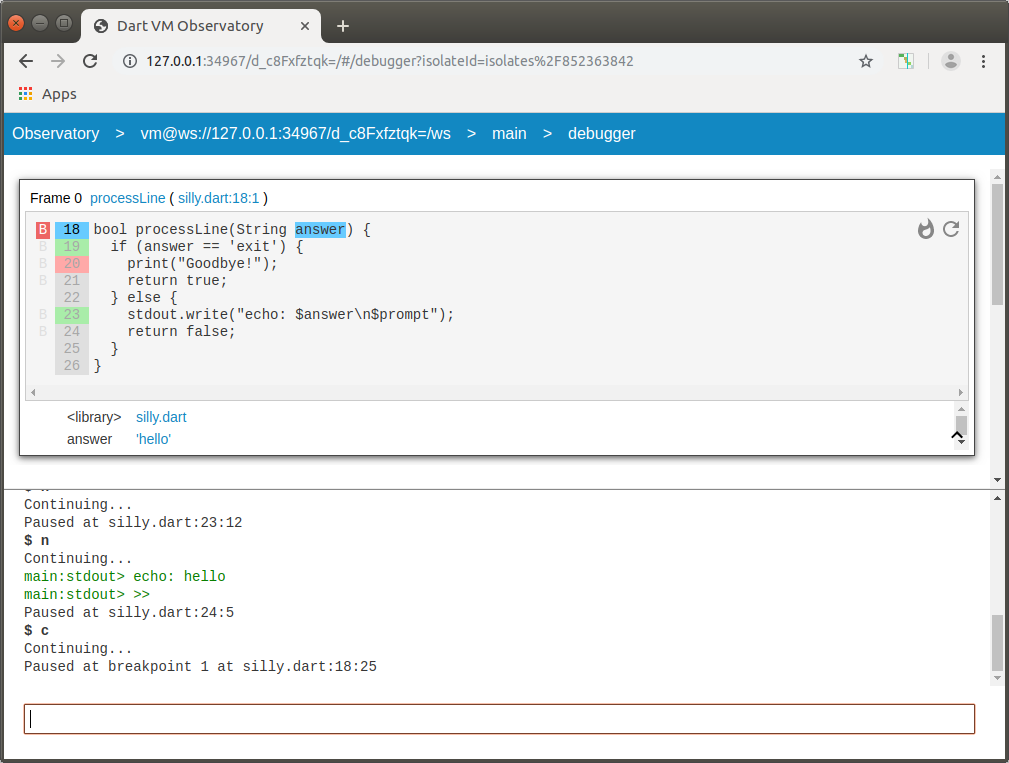
Notice the blue highlighting on answer. That indicates the next statement or expression to be executed.
You can enter commands like s (step), c (continue, resume execution), p (print and evaluate expression) and others…
enter h (help) to see the full list of commands.
But now, suppose you want to redefine the processLine function at this point of execution. It will not work because
you’re already inside the execution stack of the existing function definition!
To do that, you need to rewind to the previous frame. This will bring you back to the point where processLine is
called, so that you can modify its definition, reload the code as we saw in the previous section, then s (step)
again into processLine. This time, the new definition of processLine will be executed!
Notice that you can rewind as many times as you want, running the same function again and again, until you get it
exactly right!!
 Code generation
Code generation
Code generation is a feature that offers a great alternative to complex things like macros and runtime reflection.
I like it because it lets us write powerful things and cut off on boilerplate virtually anywhere, without losing the ability to actually see the actual code that’s going to run, and follow it without magic black boxes in between.
Dart builders were designed to solve this problem. They are so flexible that they are
used for all sorts of things, from transpiling and minifying Dart-to-JS code
to converting and bundling scss files to css, compile-time meta-programming
(e.g. MobX observables, value types,
on-demand reflection), serialization,
and even auto-generating React components’ boilerplate.
It’s quite simple to use builders! For example, json_serializable shows
this example in their documentation, to make a Dart class JSON-serializable:
import 'package:json_annotation/json_annotation.dart';
part 'example.g.dart';
@JsonSerializable(nullable: false)
class Person {
final String firstName;
final String lastName;
final DateTime dateOfBirth;
Person({this.firstName, this.lastName, this.dateOfBirth});
factory Person.fromJson(Map<String, dynamic> json) => _$PersonFromJson(json);
Map<String, dynamic> toJson() => _$PersonToJson(this);
}
Generated Dart files, by convention, are named with the <file>.g.dart format, where <file> is the name of the file
from which it was generated… Dart files include the generated files via the part instruction (and the generated
file contains a part of instruction, so it’s easy to go both ways, from/to source/generated files).
Generated classes and functions are normally named with a _$ prefix, hence the _$PersonFromJson function call above.
The generated code for the above class looks like this:
part of 'example.dart';
Person _$PersonFromJson(Map<String, dynamic> json) {
return Person(
firstName: json['firstName'] as String,
lastName: json['lastName'] as String,
dateOfBirth: DateTime.parse(json['dateOfBirth'] as String));
}
Map<String, dynamic> _$PersonToJson(Person instance) => <String, dynamic>{
'firstName': instance.firstName,
'lastName': instance.lastName,
'dateOfBirth': instance.dateOfBirth.toIso8601String()
};
Pretty basic, but saves developers from having to write quite a lot of error-prone, tedious code… while still being debugger-friendly.
 Platform-specific testing
Platform-specific testing
Last but not least, Dart has very good support for running tests in all of the platforms that it supports.
I highly recommend watching the video Dart for the Web: State of the Union (Dart Developer Summit 2015), where they demonstrate tests running simultaneously on the Dart VM, Dartium, Chrome, Firefox and even Safari!
And it’s really easy, you just tell pub in which platform(s) to run the tests:
$ pub run test
-p chrome
-p firefox
-p safari
-p vm
-p content-shell
-p dartium test/frontend/matcher/
The list above is taken from the video, and seems to be a little out-of-date… check the test package docs for the (huge!) list of targets supported.
If you only want to run certain tests on some platforms, you can declare that in the test file. For example, here’s a part of one of the tests I wrote for a little web widgets library I was writing:
@TestOn('browser')
import 'dart:html';
import 'package:flattery/flattery_widgets.dart';
import 'package:test/test.dart';
main() async {
group('Simple Widget', () {
Text textBox;
setUp(() {
textBox = Text('')
..root.id = 'hello'
..text = 'Hey there';
querySelector('#output').append(textBox.root);
});
test('can be added to a HTML document, then removed', () {
var helloEl = document.getElementById(textBox.root.id);
expect(helloEl, isA<DivElement>());
expect(helloEl.text, equals('Hey there'));
textBox.removeFromDom();
helloEl = document.getElementById(textBox.root.id);
expect(helloEl, isNull);
});
});
}
Check the Flutter Docs for details on testing Flutter apps.
@TestOn('browser') means that this test will only execute when running in one of the supported browsers.
It’s even possible to write simple expressions to define where the test should run:
@TestOn("browser && !chrome")
Very powerful!
Conclusion
I hope that this blog post convinces at least some people that Dart is an incredibly versatile language and platform to develop on, and clears up a few misconceptions that seem to be common due to Dart’s past (before Flutter?!).
It seems to be the first truly multi-platform language in the sense that it can be used on all big desktop OS’s, on all modern mobile and web platforms, and can actually deliver beautiful user interfaces in all of them, not only backend/CLIs (I’ve heard that Flutter can even be used on embedded devices - like parking ticket terminals!).
Java got close in the early 2000’s, but not quite there… and the only other languages that can claim this kind of feat are probably Haxe (but I haven’t heard much about it and didn’t get the chance to try it yet) and JavaScript, via myriads of third-party projects (so not really first class, like Dart).
Misconceptions
But Dart is dead!!!
No, it really isn’t… Google is pouring resources into it and the language is rapidly evolving.
It is being used by more and more companies (even if Google still is the heaviest user), and the community is certainly growing at a rapid pace.
Dart is verbose like Java!
The list of features above should quickly disprove that Java and Dart are basically the same… even though Java is also evolving (a lot faster in the last couple of years than in the previous decade, in fact), Dart has, right now, a lot of things that help make developer’s lifes easier… and with non-nullable types coming in the next few months (fingers crossed), it really is a nicer language to work with, and should be compared to Kotlin and Swift, if anything.
Dart is as slow as Python.
Regarding speed: Dart 2.4 (current version) is really fast! It runs my little bf interpreter
in just under 2.5 seconds when compiled with --snapshot-kind=kernel, in the neighbourhood of languages like
Nim, D and Go! Java was a fair bit slower with the default JIT (though
with the new GraalVM JIT, it managed a blazing fast time of 1.4 seconds).
From a quick and dirty wrk benchmark I ran using Java Jetty VS Dart with the http package
to handle lots of HTTP requests to serve a local file, Dart actually, to my surprise, came ahead!
So, while it’s not possible to say that Dart beats Java in speed, it’s absolutely fair to say that it’s in the same league as Java, and by extension, even languages like Go and Nim.
Dart tooling is poor in comparison to JS or Java
I am a big fan of great tooling and find it hard to leave the comfort of Java IDEs like IntelliJ. I really care about great tooling, so let me tell you that Dart’s tooling is actually amazing! It’s one of the very few languages that actually gets close to Java in this regard.
As I’ve shown above, it has a great debugger/profiler, the Observatory… excellent support in IntelliJ (and WebStorm for web developers) and VS Code. And due to the AOT compiler, it can be easily deployed with minimal fuss, using a tiny runtime.
The Dart tooling is actually one of its greatest advantages!
Google will drop it when it gets bored
The fact that a behemoth like Google is behind Dart is both a blessing and a curse.
Languages that do not have a huge corporation behind them tend to lack even basic tooling. Things like debuggers and IDE support require a lot of hard work and are not very interesting. It’s just not the kind of things compiler engineers like to work on in their free time.
Dart has an army of engineers to throw at the problem. And they have experience doing so as Dart is not their only language, and they have thousands of users in-house.
I know that Google takes a lot of beating for dropping projects like hot potatoes, but there seems to be zero evidence that they are going in that direction with Dart, quite the opposite. A lot of people think they should be using Kotlin in Flutter, and if they did that, maybe Dart would be in danger… but look at the new features Dart has been getting, then compare them against Kotlin. I can only think of a couple of features that really make Kotlin look more attractive than Dart (non-nullable types and extension functions - the former is almost certainly coming in the next release, the latter might come already in the release after - as the JS team needs it badly for supporting certain JS idioms). But they are not really enough, I think, to justify switching languages, or even adding an alternative language, to Flutter.
I actually work with Kotlin professionally and like it a lot, and am only a Dart enthusiast. I have nothing to win in this race… I am just trying to express why I think Google is right in sticking with Dart on Flutter. It’s a great language for the job, and they can mold it as they evolve both projects to fit their needs. For those of us on the user side, all that we should care about is that we get a good language and platform to work on: and that, we definitely get with Dart at the moment. The marginal improvement that might be obtained with another language would be just a drop in the ocean.
Finally, Dart is completely open source, and all of its tooling is also, as far as I know. And the Dart Team seems to actively listen to, and seek feeback from, the community. So I am confident that even if Google did one day decide to move away, Dart won’t be dead. Specially with Flutter relying on it - there’s money to be made in this space and if Google, after doing all the hard work, decides to drop that, I am sure someone else will be eagerly waiting to take it over.
Thanks for reading.
If you want to let me know what you think, ping me on Twitter.